Overview
Each quick start gets you up and running with Timefold quickly. Pick the quick start that best aligns with your requirements:
-
-
Build a simple Java application that uses Timefold to optimize a school timetable for students and teachers.
-
-
Quarkus Java (recommended)
-
Build a REST application that uses Timefold to optimize a school timetable for students and teachers.
-
Quarkus is an extremely fast platform in the Java ecosystem. It is ideal for rapid incremental development, as well as deployment into the cloud. It also supports native compilation. It also offers increased performance for Timefold, due to build time optimizations.
-
-
-
Build a REST application that uses Timefold to optimize a school timetable for students and teachers.
-
Spring Boot is another platform in the Java ecosystem.
-
All three quick starts use Timefold to optimize a school timetable for student and teachers:
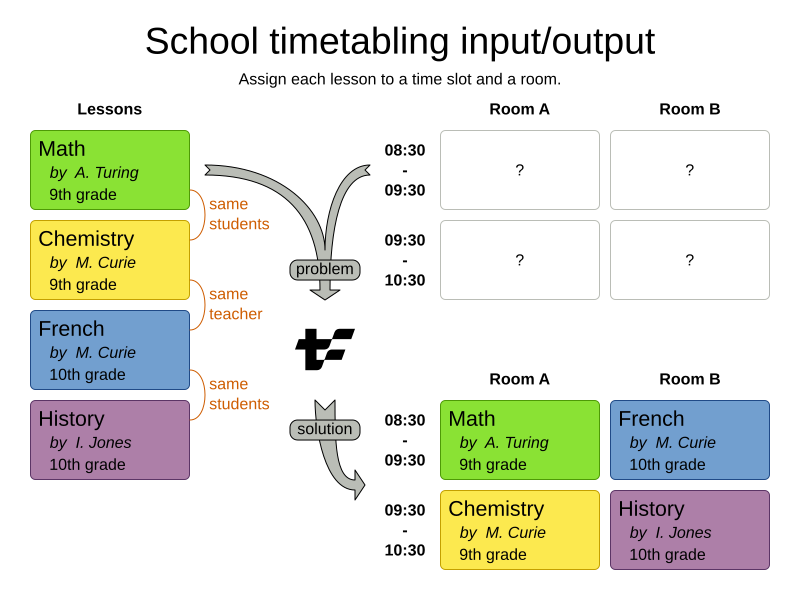
For other use cases, take a look at the timefold-quickstarts repository and the use cases chapter.