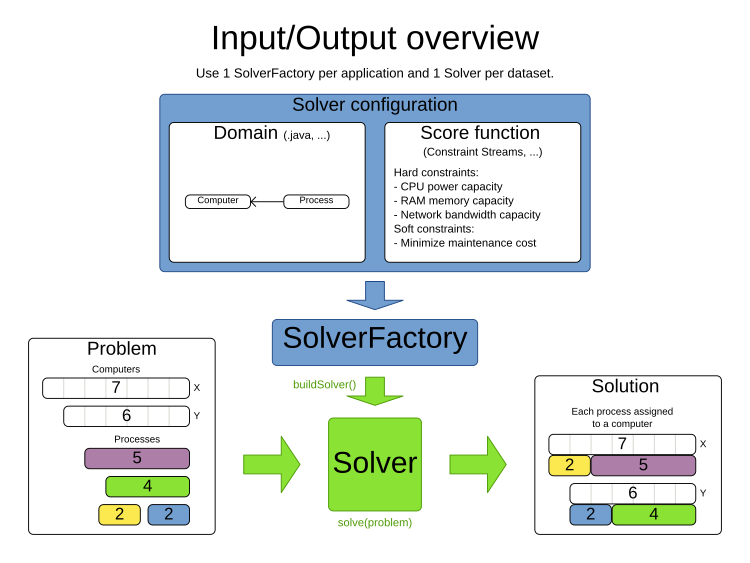Using Timefold Solver: Overview
Solving a planning problem with Timefold Solver consists of the following steps:
-
Model your planning problem as a class annotated with the
@PlanningSolutionannotation, for example theTimetableclass. -
Configure a
Solver, for example a First Fit and Tabu Search solver for anyTimetableinstance. -
Load a problem data set from your data layer. That is the planning problem.
-
Solve it with
Solver.solve(problem)which returns the best solution found.