Responding to disruptions with real-time planning
Introduction
In operational planning, finding a near-optimal solution to a complex planning problem is only part of the challenge. The real world is dynamic: things go wrong, people get sick, machines break, traffic causes delays, and customers change their minds. For businesses that depend on efficient scheduling, the ability to adapt quickly to these changes is just as important as the initial plan itself.
That’s why Timefold doesn’t just help you build great plans: we help you replan in real-time.
What goes wrong in real-world planning?
Types of unexpected events
Even the best plans will face disruption. On any given day, unexpected events can undermine carefully optimized schedules:
-
An employee calls in sick. If you don’t have the right software, you’ll rely on that same helpful team member to step in again for their shifts, but eventually that leads to frustration and fairness issues.
-
A customer requests an urgent job. If you don’t have the right software, you’ll only be able to slot in this extra work next week, because the plan for this week is already locked.
-
A vehicle breaks down or is stuck in traffic. If you don’t have the right software to find a feasible replacement, you either have to ask the technician to do extra overtime, or risk not meeting your service level agreement.
Impact analysis
The first thing you want to do is an impact analysis: "What does this unexpected event mean for our business?" "What were the visits assigned to the technician with a vehicle breakdown?" "Is it possible to delay some of these visits, or would that break SLAs?"
The simplest option is to not solve the problem at all, but that often isn’t a feasible path forward. Usually, the plan needs to be adapted.
Not all disruptions are created equal
When plans change, the impact varies depending on the type of planning problem.
In some domains (like employee rostering) the effect of a disruption can be fairly contained. If one employee calls in sick, and it’s possible to find a replacement for just their shifts, the rest of the schedule can remain untouched. While workload balance, and employee preferences still matter, they can be accounted for later, and the immediate ripple effect is sometimes minimal.
But in problems like field service routing, or production sequencing, a single disruption can have cascading consequences:
-
Service work taking longer than expected at a customer visit can cause a delay propagating to every downstream appointment.
-
Adding an urgent job might mean rerouting multiple vehicles to avoid breaching SLAs.
These problems are more sensitive to even small changes. Fixing one issue might require revisiting the broader plan, as you need to decide how to solve the immediate problem, and where to absorb the resulting impact.
That’s why you want tools that can measure and minimize these ripple effects. Whether you need a local adjustment or a broader replan, you should be able to choose the right scope of change. Without them, disruptions result in firefighting and subpar outcomes.
Workflow difficulties
Handling a single disruption can already be tricky. But large-scale operations face increased complexity:
-
Multiple issues continuously occur. Two employees call in sick, a last-minute job comes in, and a vehicle is delayed. These problems can’t be solved in isolation - they interact and compete for the same limited resources.
-
Operational planners work in parallel. In even larger organizations, multiple people are adjusting the plan at the same time. Without proper software, this creates concurrency issues: one change might overwrite another, or two people might unknowingly resolve the same problem in conflicting ways.
Without support for visibility and coordination, teams risk creating new problems while solving existing ones. What starts as a manageable disruption can spiral into a cascade of inefficiencies and errors.
Communicating changes
Adapting the schedule is only the start. You still need to communicate the changes clearly to everybody involved. If you have on-call staff, the phone-call to come to work shouldn’t be a surprise. If you need to call upon someone who normally wouldn’t be working, that’s another thing.
In these situations, two things are fundamentally different from regular planning.
-
If people are unexpectedly going to be asked to work, you should probably call them first if they are ok with that before adding them to the plan. They might be out of town or otherwise engaged.
-
In these situations, achieving an optimal plan becomes secondary to maintaining clear communication and avoiding chaotic changes.
How Timefold helps today
Timefold’s software is built for resilience as much as performance. But just as important: the planner remains in control.
When disruptions happen, it’s up to the planner to decide how best to respond, whether that’s applying a small, local change or triggering a broader reoptimization. Here’s how we help teams adapt to change without breaking the plan:
Survival mode
Resource recommendations
When you need to fill an extra shift, or need to plan an extra visit, you want to make smart decisions. The person should have the right skills, but you also want to take into account soft constraints like preferences or fairness. Timefold’s recommendation engines give you a sorted list of options based on availability, skill, location, fairness metrics, and more. This way your planners can make informed decisions.

Examples:
Dynamic slot scheduling with time window recommendations
In field service routing problems, one key challenge is offering customers an appointment time for an extra visit that is both convenient for them and feasible within an existing optimized schedule. When a customer calls to request a technician, they expect a clear and specific timeframe. “Tomorrow between 14:00 and 16:00” is much better than “the first week in February”.
Today’s customers typically expect 2-hour time windows, not vague estimates, and they want service within 1 to 3 days. These are the standards that many modern businesses aim to meet, and if you’re not meeting them, your competitors probably are.
Timefold can generate accurate, feasible time window recommendations in field service routing while the customer is still on the line, enabling you to make on-the-spot promises that align with the plan.
This concept of dynamic slot scheduling can also apply in production planning and last-mile delivery routing. In these domains, similar techniques can help balance operational efficiency with customer satisfaction - sometimes under even tighter constraints, such as same-day delivery expectations.
During reoptimization
Once the immediate fire is out, these features help you revise the broader plan thoughtfully:
Freezing a plan
Timefold allows you to “freeze” parts of a field service route plan when replanning, because, in the real world, some parts of a plan are already in motion; ensuring no technician or driver gets rerouted after they’ve already left.
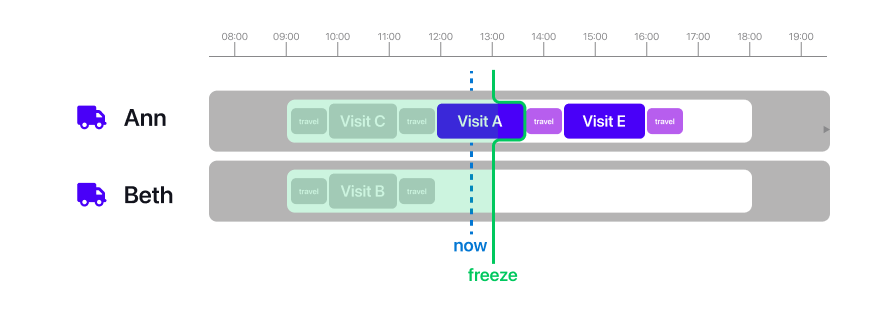
Reoptimization with minimal disruption
Sometimes full replanning is necessary, but you still want to avoid chaos. Our Employee Shift Scheduling model has a soft constraint that penalizes changing previous assignments. This is especially important because employees often plan their personal lives around their assigned shifts - last-minute changes can cause stress, and frustration. And of course, you can control the importance of this optimization goal via configuration profiles, balancing stability with other business priorities.
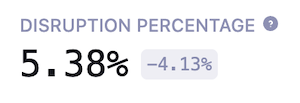
Smart control over solving time
Solving a planning problem is always a trade-off between quality and speed. Timefold gives you precise control over how long the optimization process should run:
-
For long-term planning (like computing the next day’s schedule overnight), you can allow the software to run for several minutes or even hours - unlocking more optimization gain.
-
For real-time decisions, you can stop early and use the best feasible solution found so far - delivering fast, good-enough results when time is critical and you’re in “survival mode”.
This flexibility ensures you’re never stuck waiting when you need responsiveness, or leaving performance gains on the table when time allows. By using smart terminations you don’t need to specify the exact timing but can let Timefold decide what the best trade-off is.
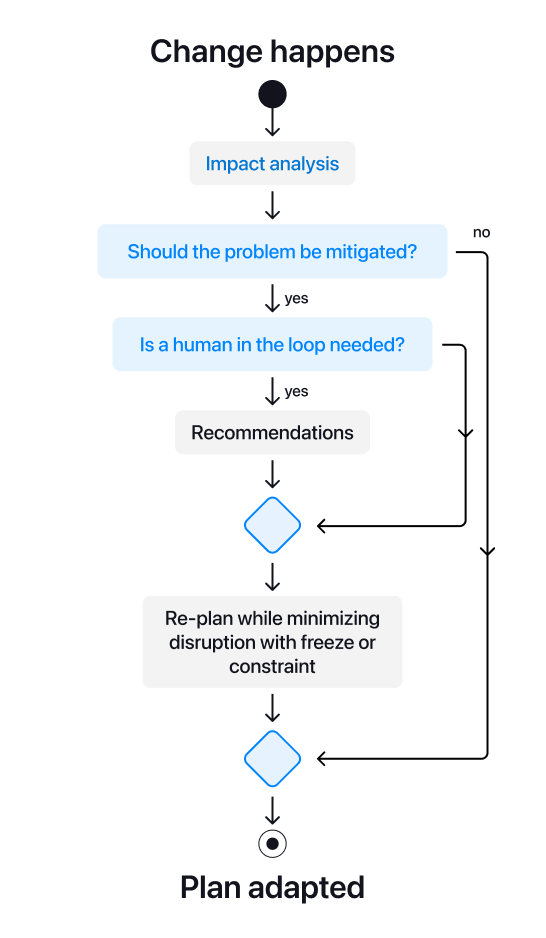
Tips for getting the most from Timefold
Here are some additional tips on how you can use the features listed above to your advantage:
-
When people are involved, using the Recommendation APIs is often the best approach. As a planner, recommendations give you valuable insights into whom to call first to fill an open shift or which technician is best suited for an emergency assignment. The Recommendation APIs don’t only give you the name of the employee, but also the impact of choosing this recommendation. This information helps planners make the right decision, but also to communicate that decision to the employee.
-
Recommendations don’t always lead to feasible solutions, especially if a lot of changes are needed to find a good solution. In those cases, you can opt to instead pin all the assignments you want to keep and replan the rest of the schedule.
-
When freezing a plan, also take into account the time you need to notify changes to the relevant employees and resources.
| You can combine freezing, non-disruption constraints, and pinning for more controlled replanning. For example, if you need to replan in order to fit in a new visit requiring a plumber, you might enable a non-disruption constraint, set a freeze time for one hour into the future, and pin all non-plumber-related resources. Leaving them unpinned could allow the software to find a technically better solution, but it might introduce unexpected changes. |
What’s next?
We are working on making real-time planning not only possible, but also seamless:
A dataset-centric model API
Instead of running single “solve” operations, we extended the APIs with a from-patch endpoint preview so you can interact with datasets representing a specific version of your planning problem. Key benefits include:
-
Applying targeted changes without touching the original data (e.g. “add this task” or “change this shift”):
This improves speed, since you no longer need to rebuild and resend the entire dataset for every change. It also gives you more flexibility, since you can apply targeted changes without needing to load or even fully understand the complete dataset. This is especially useful in distributed systems or live environments where only part of the data is available or changing.
-
Running different operations (e.g. optimization, recommendations, and manual changes) separately.
-
Seeing the impact of adjustments before committing.